Sunday, July 10, 2016
Root the Samsung Galaxy Tab 4 SM-T230
There are a lot of tutorials on how to root a Samsung Tab 4, and this is how I accomplished the task.
oneclickroot - although this looks like a good solution, they want $$$ to root your device.
kingroot - another solution, but it looks like this uploads your device data to a cloud storage device somewhere. Again, this is not my first choice.
My hardware:
1. computer, windows 10 (I run xubuntu, but this is necessary for rooting)
2. samsung galaxy tab 4, SM-T230
3. white USB cable provided with galaxy tab 4
Software:
1. Kies3
2. Odin3 (ver 3.09) and TWRP 2.8.0.1
backup device:
1. install dotnetfx3.5 for windows 10
2. install kies3
3. run kies, and backup your device
root process:
1. run odin3 as admininstator.
select AP,
then the select the openrecovery .tar file
Your Odin3 screen should look like this:
2. Unplug all cables from your Samsung tablet
While the Tab 4 is on, press and hold down the 3 buttons:
HOLD down: power + vol down + the home (center) button.
until you see this screen:
then select Volume up to continue to allow for downloads
you should see this:
4. Connect your tab 4 to your computer using your white USB cable.
5. run START from odin3
get ready for device to reboot...
6. Once you see it rebooting: (while samsung screen is rebooting)
quickly hold down:
Power + Volume Up + Home
You should now see the recovery screen from TWRP.
Select Reboot.
7. select System
8. Swipe to confirm:
device should reboot.
10. Run play store app (or visit play.google.com from your computer)
11. install
"supersu" from Chainfire
12. run and enjoy.
Extras:
Install Universal init.d from androidguide.fr


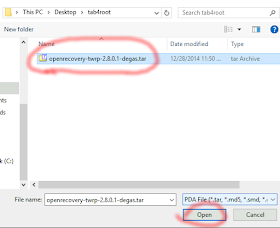











No comments:
Post a Comment